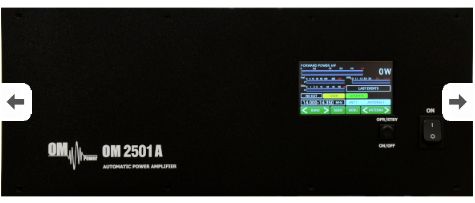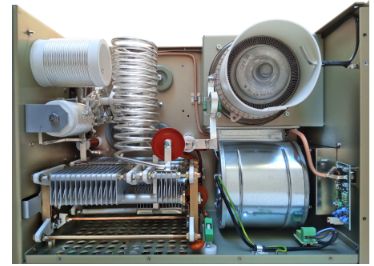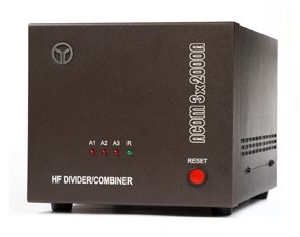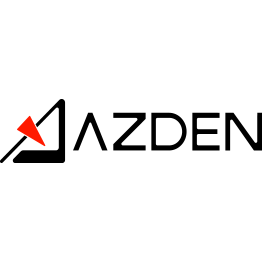説明
価格は0円ではありません。
2年保証(メーカー2年、真空管は1年保証)
JA用に200V仕様にて、出荷します。
OM2501Aアンプの概要と利点
プリセットリニアアンプOM2501Aは、1.8〜29 MHzのすべての短波アマチュアバンド(WARCバンド
を含む)およびすべてのモード用に設計されています。セラミック四極管FU-728Fまたは
GU84Bが1本装備されています。OM2501Aの優れた点
トランシーバーのCATとの完全な互換性を有します。
–ICOM- YAESU- ELECRAFT- Ten-Tec Orion- Kenwood- microHAMデバイスで使用するIcom送受信プロトコル– CI-V出力(MK II、MK2R、MK2R +など)-Flex Radio Series 6xxx- Apache Labs AnanRFセンシティブバンドおよび周波数スイッチング、CATを持たない無線機で使用バンド間の自動スイッチングセグメントに応じたバンドの自動チューニングバンドパスフィルターの自動スイッチング– YAESU無線機と互換性のあるBANDDATA出力(BCDコード)アンテナスイッチの自動スイッチング-アンテナの最大数10、BCD出力コードによって制御Windowsアプリケーションを介したリモートコントロールが可能
OM2501Aの仕様
| 使用周波数 | アマチュアバンド1.8 – 29.7 MHz (WARC含む) |
| 出力 | 2500 W(SSB、CW HF帯)ダミー上で 2000W (RTTY/FM HF帯)ダミー上で |
| 入力 | 30~60W(フルパワー時) |
| 入力インピーダンス | 50 Ω, VSWR 1.5以下 |
| パワーゲイン | 17 dB |
| 出力インピーダンス | 50 Ω 不平衡 |
| 許容アウトプットSWR | 3:1 |
| SWR プロテクション | 反射波が350w以上になると自動でスタンバイになります |
| IMD | -32dBc以上 |
| スプリアス | -50 dBcよりよい |
| 真空管 | 1x FU-728F 又はGU84B セラミック管(選択できます。価格は違います) |
| 冷却 | シロッコファンとブックファン |
| プリセットチューンの応答速度 | 同一バンド内は0.5秒以下, 異なるバンドへの変更は2秒以下 |
| 電源 | 日本仕様 200V 50Hz |
| トランス | トロイダルトランス 2kVAⅩ2個 |
| 寸法 | 485 x 200 x 455mm (幅 x 高さ x 奥行) |
| 重量 | 40 kg |
| 保護回路 | – VSWR 高い |
| – プレート電流が過多 | |
| -プレート電圧不良 | |
| – スクリーン電流が過多 | |
| – スクリーン電圧不良 | |
| – グリッド電流が過多 | |
| – グリッド電圧不良 | |
| – ヒーター電圧不良 | |
| – パワーアンプのチューニング不良 | |
| – 温度が非常に高い | |
| – Soft start for protecting your fuses | |
| – “switch-on blocking“ at opened amplifier | |
| 表示装置 | 4.3″ カラータッチスクリーンディスプレイ |
| 特徴 | 高レベルなプロテクション |
| Memory for faults and warnings, easy maintenance | |
| Automatic set-up anode current (BIAS) – no need to manually adjust after changing the tube | |
| Three programmable working modes of the axial blower | |
| フルQSK 運用 | |
| Many operational parameters to display | |
| REMOTE control – connector for LAN connection – remote control software free of charge | |
| Support automatic external ANT switching |
LAN ConnectionPower amplifier is interfaced to LAN via XPORT made by Lantronix (type XP1001000-05R). More info can be found at www.lantronix.com .
Default factory settings of XPORT are:
IP address: 192.168.1.222
Mask: 255.255.255.0
Gateway: 192.168.1.1
These are strictly default settings. You can modify any of these by going to XPORT web GUI via your web browser. We do not recommend changing any other parameters of the XPORT interface as loss of communication can be caused by doing so. There is no default user name or password. It is highly recommended to secure web interface with username and password.
For remote control and monitoring over LAN special software is needed. It is available free of charge, it can be downloaded from the following address:
https://www.om-power.com/download/HF4_PA_Manager_v3.28-setup.exe.
タイトル「OM2501A OM POWER リニアアンプ 」